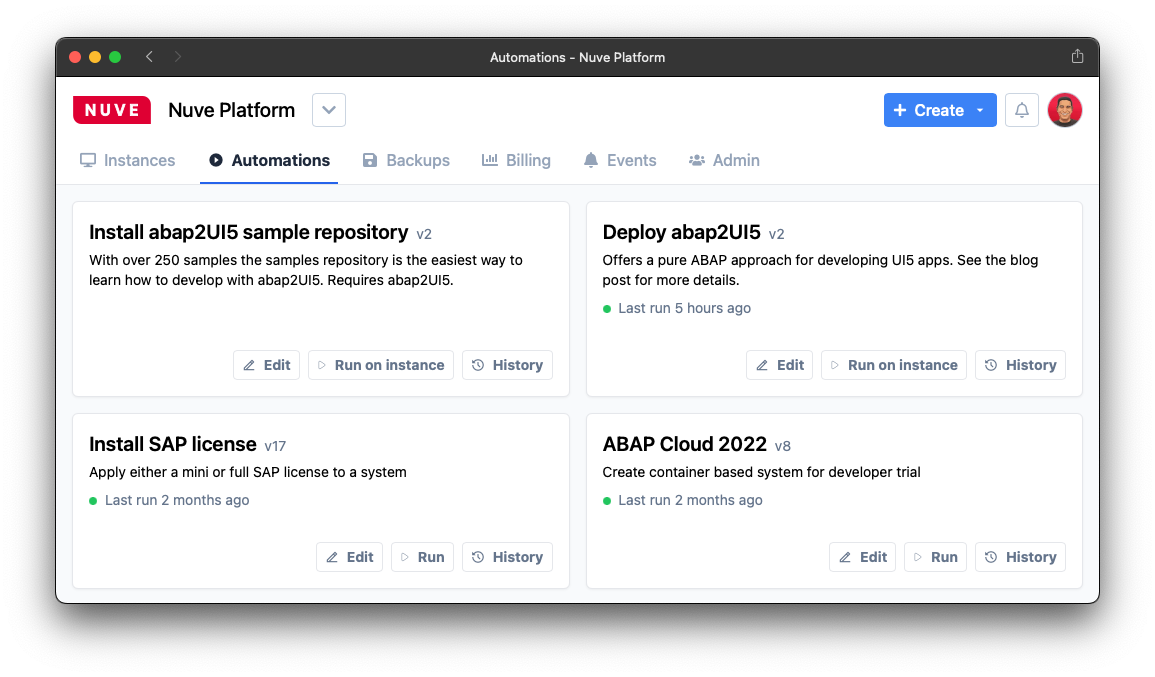Changelog
Stay updated on all releases of the Nuve Platform app. Explore new features, bug fixes, and optimizations as we enhance your user experience.
We've introduced automations to all plans! Learn more on our detailed blog post on abap2UI5.
Key update
Perform complex tasks effortlessly with the new Automations feature. Simply click the Run button to execute automated workflows on your SAP instance, saving you time and effort.
What's new
-
Instance name auto-populates
DEVELOPER Plan
Setting up a running instance is now even easier! A default instance name is automatically assigned to streamline the process. -
Event filters
Quickly find what you need with the new event filters. Narrow down your results and locate events efficiently.
Improvements
- New user authorizations
New users are now granted view and create permissions by default. This provides better control and ensures more secure management of user access.
Fixes
- ABAP-cloud license acceptance
Resolved an issue where the ABAP license modal for new instances was not correctly applied.
We've updated our support center! Check out the new Nuve support center at support.nuveplatform.com.
Key update
To access support on Nuve Platform, log in, click your profile icon, and select Support from the dropdown menu.
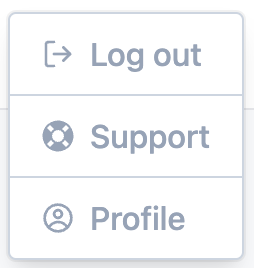
We've rolled out some cool updates to the Nuve Platform, making it more personalized, flexible, and reliable:
Key update
- Restart Failed Instances: Uh-oh, instance down? No worries! You can now restart failed instances without starting from scratch.
- How to use: If an instance fails, look for the new "Restart" option in the instance actions menu. Give it a click to get things back up and running.
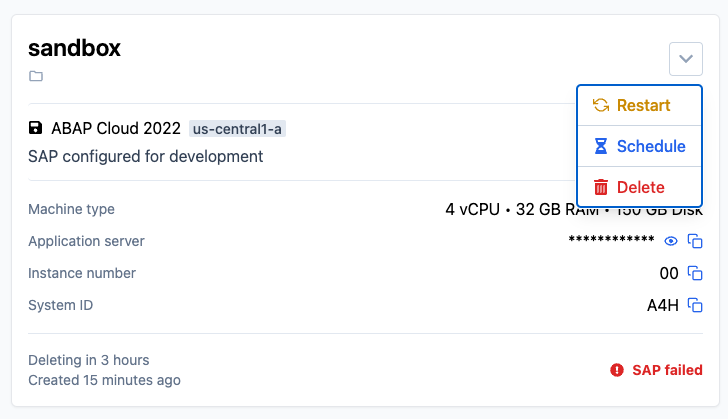
Additional enhancements
- Optional Project Field: Creating a new instance? The Project field is now optional. Perfect for those times when you're not working on a specific project.
- How to use: When spinning up a new instance, feel free to leave the Project field blank if you don't need it.
- Profile Image Upload: Show off your style! You can now add a profile picture to your account. It's a great way to make Nuve more personal.
- How to use: Head to your profile settings and upload your favorite photo.
We hope these updates make your Nuve Platform experience even better.
The latest release includes several significant changes aimed at enhancing your experience:
Key update
- Instance deletion after backup: You can now select an option to delete an instance immediately after creating a backup. This streamlines your workflow and reduces costs by automatically deleting the instance once the backup is complete, eliminating the need to manually check and delete it later.
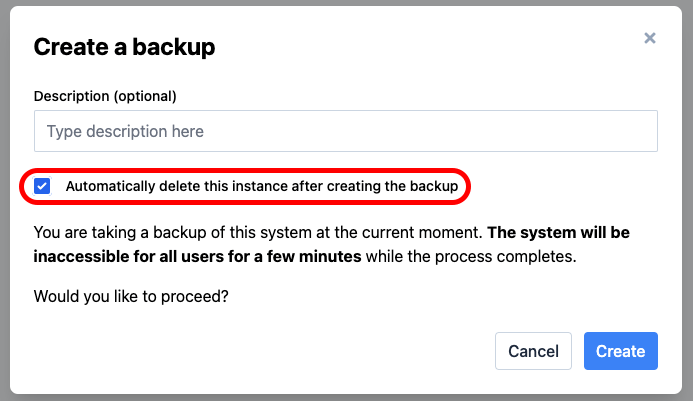
Additional enhancements
- User names in events: User names are now displayed on the events page, making it easier to identify and manage your events.
- Improved instance creation modal: We've upgraded the instance creation modal, featuring better error handling and the ability to create an instance quickly by pressing Enter on your keyboard.
We hope these improvements enhance your experience with our platform. As always, we appreciate your feedback and look forward to bringing you more updates soon.
We're thrilled to introduce our new platform notifications! This update is designed to keep you in the loop with timely and relevant updates directly within the platform.

Features
1. Unified Notification Center
- All your notifications are now in one place.
- Save time and revisit past notifications effortlessly.
2. Unread and All Filters
- Filter notifications to see only the unread ones or view them all.
- Prioritize the updates you care about and stay organized.
3. Timely Alerts
- Get timely alerts about important updates and changes.
- Stay up-to-date with the latest critical information.
Benefits
- Enjoy a smoother experience with our centralized and organized notification system.
- Enhance transparency and communication with Nuve Platform.
The ability to schedule an instance to pause at a later date and time has been released for Business plan organizations. This is a low effort option to save your SAP work, while saving costs, as a paused instance costs much less than a running instance. Add a scheduled pause upon creating the instance, or anytime after via the Schedule button in the actions dropdown.

We marked this as beta as there may be some unforeseen issues and we are open to feedback. If any issues or feedback come up, feel free to reply directly to this email or follow the Support link on the Nuve Platform menu.
The URL domain used to connect to Nuve instances has been changed from nuveplatform.com to nuve.run. We wanted a shorter, more convenient name for users. If you are using the Fiori URL from the Connect button, you'll notice the change there and no action is needed. Others may be using the friendly URL to access other SAP services. If so, be sure to update any browser bookmarks!

For more information on secure web access to Nuve instances, check out our support articles.
Let us know if any questions or feedback come up. Thank you for being part of our Nuve community, and stay tuned for more updates!
We’ve added a Billing page, available from the main menu tabs, so you can better understand the time you've spent running Nuve Instances and storing Backups. This also means fewer surprises when it comes to monthly bills for our Professional and Enterprise users. You'll have real-time monitoring of costs as they are incurred.

For more details on billing, please see our Billing FAQs.
Always here for any questions or feedback you might have. Thank you for being part of our Nuve community, and stay tuned for more updates!
Email Alerts for Scheduled Deletions, Fiori URL Update for ABAP 1909 Users
October 13, 2023
operational-alerts
We hope you’ve been doing well. We’ve got some exciting updates to share!
Email Alerts for Scheduled Deletions
No more surprises! We’ve rolled out a new feature that’ll send you an email alert roughly 30 minutes before an instance is scheduled to delete. This notice is an ideal time for saving code via abapGit or taking a backup. Or you can extend the time from Nuve Platform’s instances page.

Fiori URL Update for ABAP 1909 Users
Good news for our ABAP 1909 users! We’ve updated the Fiori URL, so things should be smoother and more streamlined for you now. Launch Fiori without having to log into SAP.

Always here for any questions or feedback you might have. Thank you for being part of our Nuve community, and stay tuned for more updates!